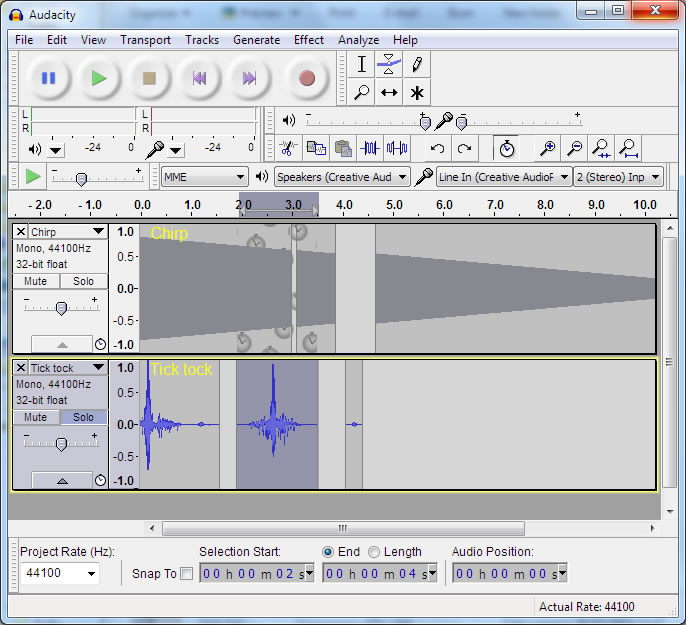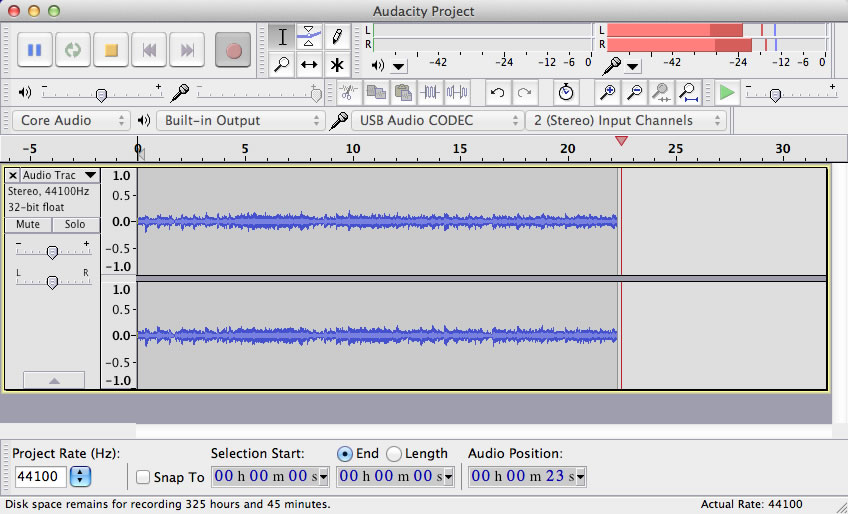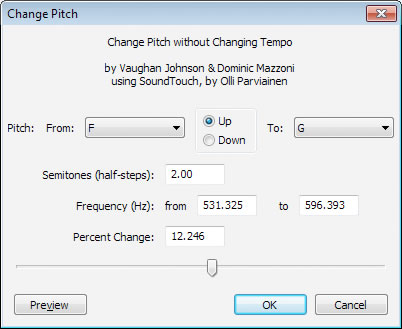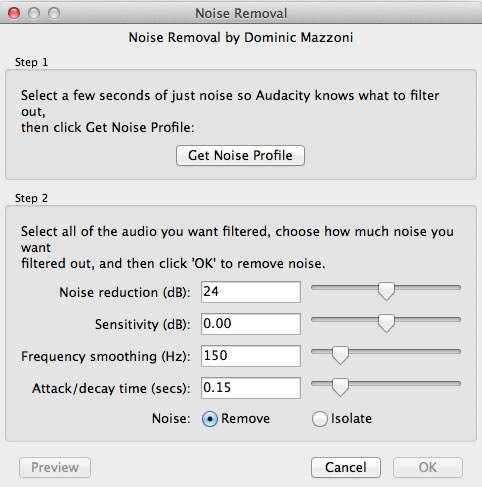Free software products to make life easier
Can’t afford PhotoShop? Taking your computer in to the shop for maintenance a royal pain? What do you do to keep your online accounts safe? Need a cheap alternative to Office for your child? This software will help you keep your computer running, inspire your creative side and make your life a bit less stressful.
Maintenance Software
When used regularly these products can help extend the life of your system. Yes they each offer a paid version, but the average user will not have a great deal of need for most of those extra features.
CCleaner
One of THE best disk cleaning utilities out there; Windows built-in Disk Cleaner has nothing on this software. This simple to use program offers a variety of tools for you to monitor the junk on your computer.
You have complete control over how thorough your want to clean your system. The options screen for removing unwanted items from your system is a matter of adding or removing a check box next to the item. You can set the level of deletion for your drive from a single (1) pass deletion to thirty five (35) pass deletion.
The software does more than just disk clean-up. It has a basic Registry Cleaner tool that can check to see if there are conflicts or missing file associations within your system registry. It is incredibly simple to use and asks you to back up the registry before it makes the recommended changes.
But CCleaner doesn’t stop there. Need to uninstall a program? Check to see what software is starting when you turn your computer on? Not a problem, CCleaner has added tools to deal with those issue and more.
Auslogics Disk Defrag.
Download Auslogics Disk Defrag
Windows Disk Defragmenter Utility is nice but doesn’t quite get the job done completely. It can take forever to complete if you have a larger hard drive. That’s where Auslogics comes in.
Disk Defrag from Auslogics is an incredibly simple to use tool for Hard disk defragging. It can analyze your Hard drive/s and tell you how much of your disk is fragmented and whether or not you need to run it. It is quick too; it can defragment a 500G hard drive pretty quickly. Additionally, you can set it to run automatically when the system is idle at night.
This is a “No fuss” piece of software. It does its job and does it extremely well.
Privacy Software
With Data breaches becoming more frequent, it’s time you take your personal security into your own hands. The most common aspect of online Identity Theft is the lack of strong passwords. Hackers love when you use a birthday, a child’s name, pet name etc for your password. While they are easy to remember for you, they are “the key under the doormat” for hackers.
PWGen Password Generator
Download PWGen Password Generator
Need a simple tool to generate random passwords? This is it. Plug-in your parameters, i.e. length, complexity and hit the Generate button, it’s that simple.
PWGen allows you to generate single or multiple passwords in one shot and then either copy and paste them into a text file or other program. Its sole purpose is to quickly generate passwords based on your parameters.
KeePass 2
KeePass2 takes a bit more of a proactive approach with your passwords and security. This is a Password Manager that allows you to not only generate random passwords but also store them for each site in an encrypted file. KeePass2 is rather simple to use but you do have to do your “prep work” before hand to get the full benefit from it. KeePass2 breaks things down into simple elements for organizing your passwords.
When you first install KeePass2 it creates an encrypted Master Password file and asks you how you want to access it, using a Master Password or your Windows Log-In. The simplest set-up is using a Master Password. From there you can set up all your passwords and organize them in an easy interface.
KeePass has nice variety plug-ins from third party developers. Most are free and can greatly add to the functionality of the program. A good plug-in is KeeForm which will automatically log you into most websites when the address is clicked from within KeePass. And of course there is the password generator.
Graphics and Multi Media Software
If you are looking for alternative to Photoshop, Windows Media Player or even iTunes; these two are definitely an option. Need to create quick and easy Pod-casts; this program will make that happen.
Gimp
Can’t afford Photoshop CS? Does Photoshop Element seem to lack some tools you need? Gimp is a definite alternative to Photoshop. It has the power and flexibility to handle almost all your image editing needs.
If you’re new to graphics work there is a learning curve involved. Start with the simple things. Gimp is pretty simple once you learn the terminology. Gimp offers a pretty good selection of filters and plug-ins at the start. There are plenty of third party developers that offer additional plug-ins that will extend Gimp even further.
Media Monkey
If you have an iPod then you probably have iTunes as well on your system. But what if iTunes doesn’t quite cut the mustard for you? Windows Media Player is nice but not enough? Media Monkey is your best alternative. It supports just about all audio formats.
Media Monkey offers a solid set of media management tools for free. Music, Video and Photos are easily managed within Media Monkey. Connect to your favorite Internet radio station or browse from the options. Want to purchase the latest music from your favorite artist? Just right click the artist from your library and buy it directly from Amazon or other online retailers and it will add the items directly to your library.
The personalization options offer a solid variety from skins to library management from third-party developers. Media Monkey has a good community that offers support for both the program and the plug-ins. While the free version is really nice and most users will be satisfied with it, there is a paid version that offers more bells and whistles.
Audactity
Audacity is an Audio editing program that will allow you to record and edit files for Pod-casts, music and anything else related to audio. It is simple to use and offers enough built in tools for creating some pretty cool effects for your pod-casts.
Audacity supports multiple tracks so you can record your voice, guests and still add background music all in stereo. Some of the tools included allow you to remove noise and background clutter; change the pitch or even the speed of the recording. There are enough tools included with the program to allow the serious Pod-caster on a budget the ability to create high quality audio.
Utility Software
CDBurnerXP
CD/DVD/Blu-Ray burners always come with some kind of software to let you burn to your Discs. But it usually has limited functionality, they want to you purchase the full version. CDBurnerXP is a no frills burner software that lets you burn to disc quickly, easily and without all the fuss. It handles single or re-writable discs without issue and supports most disc types very well.
All of this software is FREE. While each of the developers have a paid version or ask for donations, they will not restrict you from using the software. The paid versions do have added elements but for the average user, the free versions will be more than enough.