Keep it Clean – Keyboards and Monitors and Mice, Oh My!
The importance of having a clean system extends the life of your investment. But that applies as much to the outside as the software that runs the system. Here are some useful tips to keep things clean on the outside of your system; here’s what you’ll need:
- Compressed Air -1 to 2 cans
- 2 Soft Cloths (Preferably Micro-Fiber)
- 1” Paintbrush
- Cotton Swabs/Q-Tips
- Rubbing Alcohol
- Cotton Balls
- Flat Screen TV Cleaner kit These usually comes with a Micro-Fiber cloth, if not you can pick one up at your local store.
- Phillips and Flat-head screwdriver
 Before you start this process makes sure to TURN OFF THE COMPUTER and UN-PLUG IT FROM THE ELECTRICAL OUTLET. Whenever you’re working on an electrical device, please, please, please make sure it is disconnected from the power source to avoid electrocution.
Before you start this process makes sure to TURN OFF THE COMPUTER and UN-PLUG IT FROM THE ELECTRICAL OUTLET. Whenever you’re working on an electrical device, please, please, please make sure it is disconnected from the power source to avoid electrocution.
Cleaning the Keyboard, Mouse and Monitor
Keyboard
- Wipe down the Keyboard with a damp cloth.
- Turn the keyboard upside down and shake it a few times to loosen up any crumbs etc. from underneath the keys.
- Carefully remove 1 or 2 keys from the corner of the keyboard using the Flat-head screwdriver. This allows the dirt and dust an easier exit when cleaning.
- Use the Compressed Air to blow the dust and dirt towards the area without the keys.
- For greasy and soiled keys – dampen a cotton ball with rubbing alcohol and wipe the keys. Use a fresh cotton ball as they get dirty.
- For in between the keys – use dampened Cotton Swabs/Q-Tips with rubbing alcohol. Use a fresh cotton swab/Q-Tip as they get dirty.
Mouse
Cleaning the mouse is much the same as the Keyboard. Use a damp cloth to wipe away dirt and grime. For the harder to get at areas use a cotton swab/Q-Tip.
Monitor
- Gently wipe down the Monitor with the Micro-Fiber cloth to remove any grit and excess dust.
- Spray the cleaning solution directly on to the cloth that came with the kit. If the cleaning solution did not come with a cloth use a Micro-Fiber cloth. Do not spray directly on the Monitor screen.
- Use a circular motion to wipe the screen clean to avoid streaking.
That’s it for the connected parts. In the next post we’ll clean the computer itself.


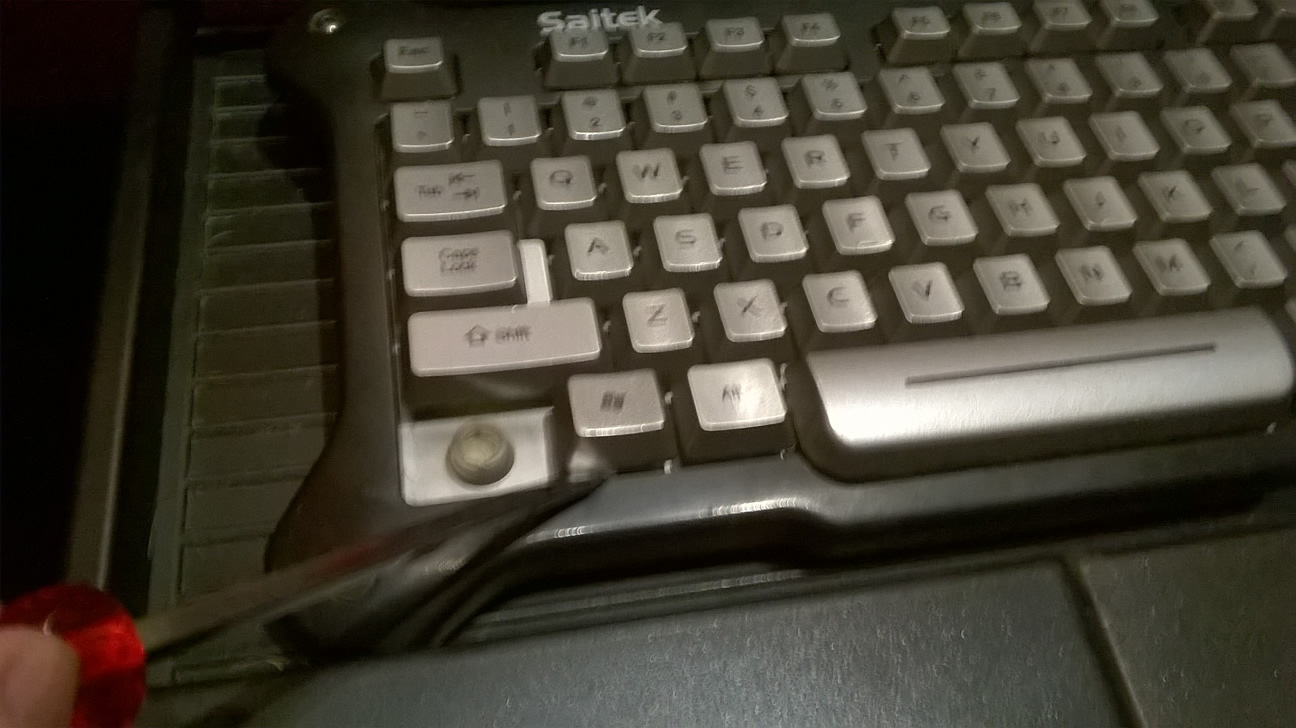

Keep it Clean – Don’t Box me in! - Phoenix Consulting Corp.
May 17, 2015 @ 11:38 am
[…] the last post, Keep it Clean – Keyboards and Monitors and Mice, Oh My! →, we showed you how to clean the keyboard, mouse and monitor of your desktop computer. Today we […]
Tech Support Tuesday - Keep it Clean: Going Mobile - Phoenix Consulting Corp.
July 7, 2015 @ 10:38 am
[…] Keep it Clean – Keyboards and Monitors and Mice, Oh My! → […]